
Role:
UI/UX Design
Product Design
Timeline:
Oct - Nov 2019
Context:
Redesign of a Mobile App Project at UC San Diego in COGS 127: Data-Driven UX/Product Design

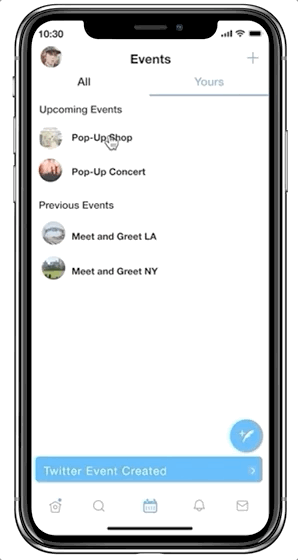
Introduction
For this project, I worked in a team of three to extend or redesign a feature on Twitter in order to encourage people to meet and interact in an offline setting. Since I was the only one in my team who is an avid Twitter user, I was responsible for designing the user interface in the sketches and prototypes. I also helped with user research and user testing.
Problem
Twitter is a social media platform that allows users to share their thoughts in a casual and quick manner. Because of this, verified Twitter users, especially Twitter influencers, can tweet and connect with their followers in a matter of seconds. However, from our own experiences and observations, many Twitter influencers prefer to connect with their followers in a more personal level that stems beyond just online. Also from our experiences, our team has seen that influencers promote their events/meet-ups on all their social media platforms. Even though other platforms allow for creating events, having a feature on Twitter will allow for a different subset of followers to be reached by influencers.
"Twitter Influencers need to have an easier way to share their events which will allow them to connect with their followers in an offline setting."
Research
We decided to use surveys as our primary research method because it allows for the furthest reach of social media users. Also, we know only a few influencers personally, so it was easier to send surveys to get responses from more influencers. In both the surveys, we asked free response questions in order to gauge a better understanding of the thoughts of the influencers and users on how they like to interact with one another in an offline setting.
1. Influencers Survey
This survey was sent to the influencers that we personally knew and we direct messaged the
surveys to the influencers that we followed. We received 16 responses from influencers.
2. Followers Survey
This survey was sent out through Twitter, Facebook Messenger, in-class links, Piazza, and via
word-of-mouth. We received 70 responses from the followers.
Through our research, we found that most influencers use Instagram to spread awareness for their events, which was surprising because the followers who actually go to these events use Twitter to see if an influencer has an upcoming event. Influencers are also limited with their social media platforms in order to create events. Since most influencers use Instagram, sometimes their posts get lost in the user’s feed and followers are unable to see the event post. For this reason, influencers need an event planner that allows easy access for their followers to see and share the event.
Paper Prototypes
We decided to create two low-fidelity prototypes that encompassed the most important functions of the feature. Prototype A focused on creating an event, while Prototype B focused on maintaining the event.
Prototype A
Home Tab

Creating an Event

Events Tab

Event Options

Prototype B
Home Tab

Events Tab

Events Page

User Testing
For these paper prototypes, we tested on the influencers that we knew and on non-influencers. Even though our target users were influencers, testing non-influencers is still appropriate because they still make events for their personal reasons, which means that they can give us insight on our prototypes.
After completing some user testing, we found that there were some critical errors that prevented the users from completely understanding what they were trying to accomplish. This included some vague wording and icons for the labels and pictures that the users were not familiar with.
Before
1
2

After

1. Pictures Icon
After asking users about our design, many preferred to have a separate label for Pictures so that users can easily find where they can add pictures for their event.
2. Labels
We changed the labeling for “Tweeting” because users found that the label was ambiguous since everything on Twitter is about tweeting. Because of this, we changed the label to “Tweet Thread” to make it clear that turning on the option will allow the user’s followers to create a tweet thread on the Event page. We also decided to change “Sharing” to “Invite” because some users thought that “Sharing” would allow users to share their event on other social media platforms. Two users were confused about “RSVP” because they thought that turning on the option will allow followers to RSVP to their event. For this reason, we changed the label to “Public RSVP,” so that when users turn on the option the RSVP list will be public for everyone to see.
Final Designs
Based on our user testing and user feedback, we were able to design an Event Tab for verified Twitter users, specifically influencers, to create and share their event to their followers. In addition, we created new screens to display the Event page when the event is published to show how influencers can manage their event. As we were designing these screens, we made sure to keep Twitter's original design in mind. For this reason, we used the same font (Helvetica Neue), same color scheme (#4C9EEB, #2AA3EF, #657784, #000000, #FFFFFF), and layout. For the layout, we mimicked how Twitter displays their pop-ups, such as the "Create an Event" pop-up, the "Pictures" pop-up, and the pop-ups for the "i" icons ("Tweet Thread," "Invite," "Public RSVP"). We also designed the Event page to be similar to the user's Profile page so that it fits Twitter’s design and so that users are familiar with the layout.















Reflection
Since Twitter is my #1 used app on my phone, it was exciting to extend a feature from it. I personally follow a lot of influencers on Twitter and would ask my sisters or friends if they saw an event that an influencer was hosting. There were some instances where they didn't even see the post, so I knew this was a problem on the follower's end. This extended feature is better than Twitter's original design because it allows influencers to create and manage their events in order to connect with their followers on a more personal level and it prevents posts from getting lost in users' feeds.
As we were working on this project, I found out that Twitter already has a hidden feature that is only available to those who are verified. Verified Twitter users have another notification tab that separates notifications from other verified users from non-verified users and this allows them to easily interact with other verified users. It made me think that our extended feature of an Event Tab for only verified users is possible.